What is useState() in React
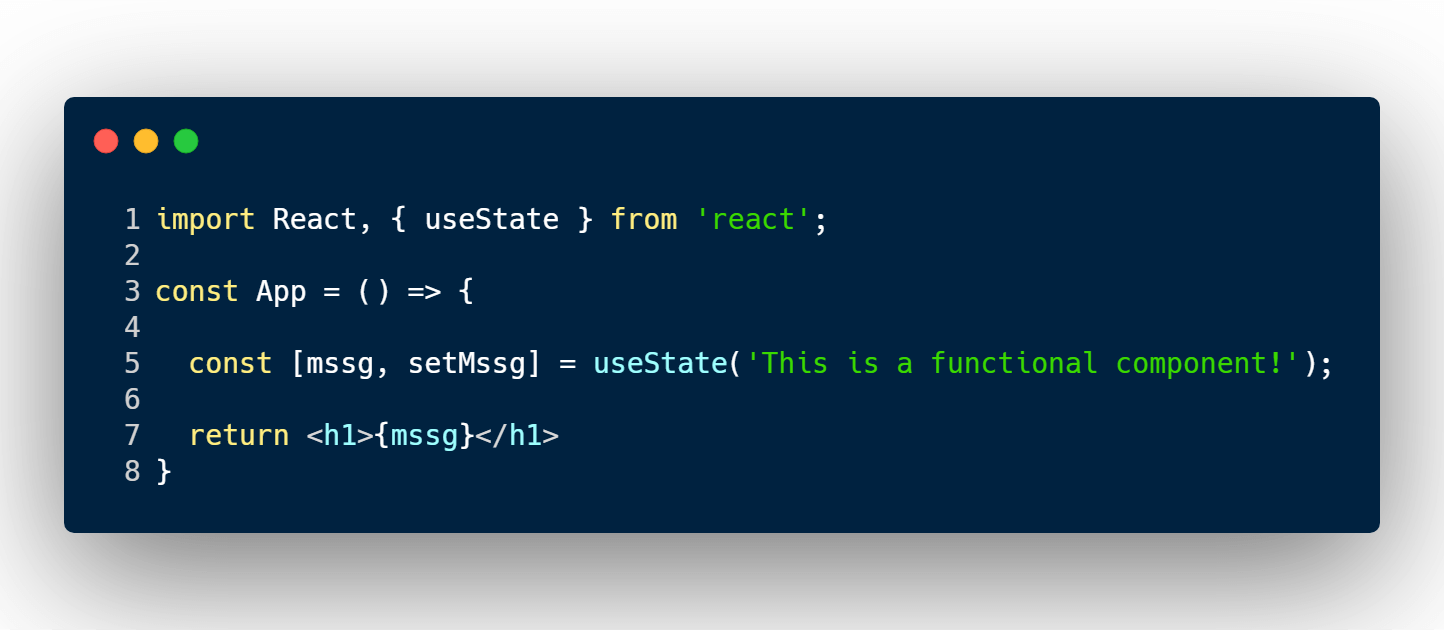
Are you learning about useState() concept in React?
const [counter, setCounter] = React.useState(0);
This article will cover the basics of what is React.useState() and how to use it.
What is useState?
useState() is a built-in function that comes with the React library.
import { useState } from "react";
useState() should only be used inside a functional component.
const App = () => {
const [counter, setCounter] = useState(0);
// ... JSX elements
};
useState() does not work in class component.
useState() returns a tuple. The first parameter in the array is the current state value. The second parameter is the function that will allow you to update the state value.
setCounter(counter + 1); // Increment state value by 1
React useState() full example
const App = () => {
const [counter, setCounter] = React.useState(0);
const handleClick = () => setCounter(counter + 1);
return (
<>
<h1>Counter: {counter}</h1>
<button onClick={handleClick}>Increase</button>
</>
);
};
I like to tweet about React and post helpful code snippets. Follow me there if you would like some too!
