How to use set types on React useState with TypeScript
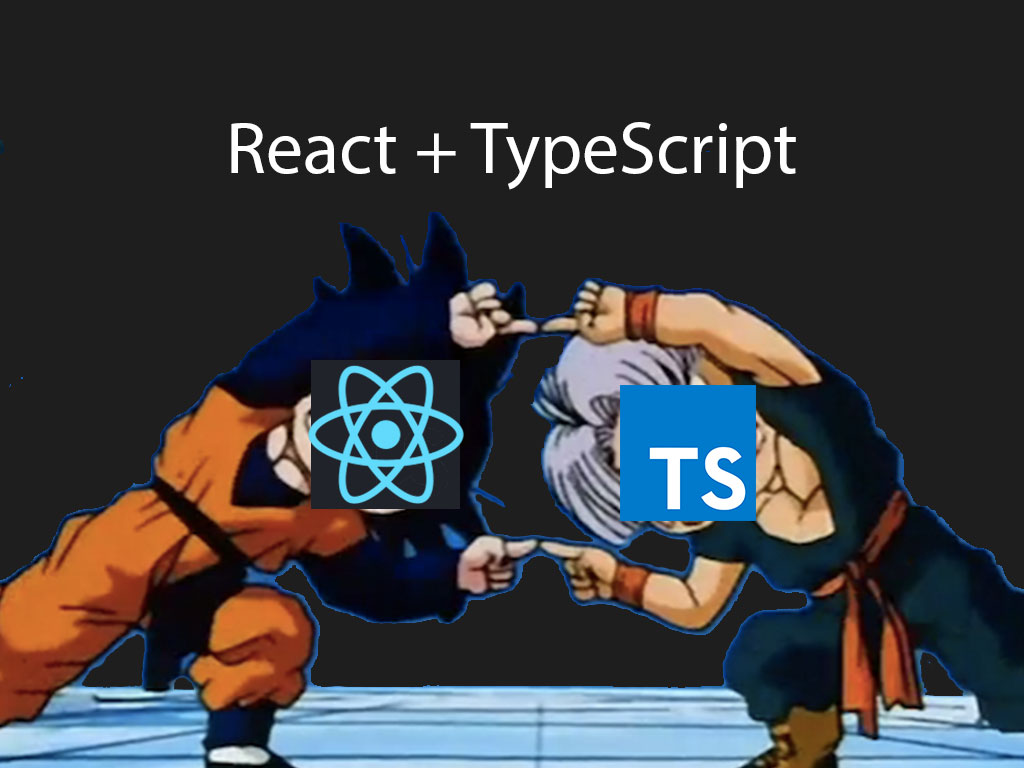
Are you trying force a state variable to be certain type with React.useState?
In today’s short article, I will go over how to define your useState hook with TypeScript.
The solution
interface PersonProps {
name: string;
age: number;
hobbies: Array<string>;
isCool: boolean;
}
// Boolean type
const [isCool] = React.useState<boolean>(true);
// String type
const [name] = React.useState<string>('Ruben');
// Number type
const [age] = React.useState<number>(28);
// Null or undefined
const [random] = React.useState<null | undefined>();
// Array of string
const [hobbies] = React.useState<Array<string>>(['soccer', 'cooking', 'code']);
// Custom interface
const [person] = React.useState<PersonProps>({
isCool,
name,
age,
hobbies
});
Let’s go over it really quickly.
To define a type for React.useState() you must add a <type> after typing the word useState and before the opening parenthesis.
This will tell TypeScript that you’re giving a specific type to state property variable.
This is good because it will reduce silly dev mistakes, and keep your code more consistent throughout the apps life.
Let’s take a look at what happens if I try to against the type definition for one of the React.useState variables.
const [isCool, setIsCool] = React.useState<boolean>(true);
setIsCool('false');
In the example above, I’m trying to set isCool to 'false' but in a string type, when I’ve specifically defined it to be a boolean.
If I try to save this, my application will break and print out the error message.
Argument of type '"false"' is not assignable to parameter of type 'SetStateAction<boolean>'.
I like to tweet about TypeScript and React and post helpful code snippets. Follow me there if you would like some too!
