Recommended tools
The tools listed below are ones that this site uses and are vital to running this blog successfully.
Before checking out some of the awesome resources below, here is an important disclosure:
Disclaimer: the links below are affiliate links, which I may receive a small commission for at no cost to you if you purchase one of them with my link. Please know that I have experience with all of the companies below and recommend them because I’ve used them myself. I also really appreciate my readers using these links as they allow me to run this blog and provide free content to my readers.
CMS
Now in 2022 there's a pool of CMS options. So picking a CMS that can scale with your site's growth is important.
Here was my criteria when selecting a CMS:
- Large community
- Great plugin library selection
- A killer WYSIWYG (this is a must!)
- REST API
Let's go over each one of these critieria items.
CMS: Large community
This is important because somewhere in your journey you're going to hit an obstacle that you need to look up the answer to.
With a good CMS community, finding answers in Google will make it easier to solve your problems.
CMS: Plugin libary
The open-source community is great. I don't want to personally spend every minute developing a new feature on the site when I got bigger fish to fry. Finding a plugin that can solve my problem allow me to move swiftly and worry about the important things when running this blog.
CMS: WYSIWYG editor
The CMS I choose MUST have a great WYSIWYG editor. Anyone that is going to spend some serious time writing content needs a grade A WYSIWYG editor.
The last 4 years, I've spent 90% of my time in the WYSIWYG editor.
CMS: REST API
An intuitive REST API was another important feature for my CMS because it will serve as a headless CMS for linguinecode.com.
Blogging platform of choice: WordPress
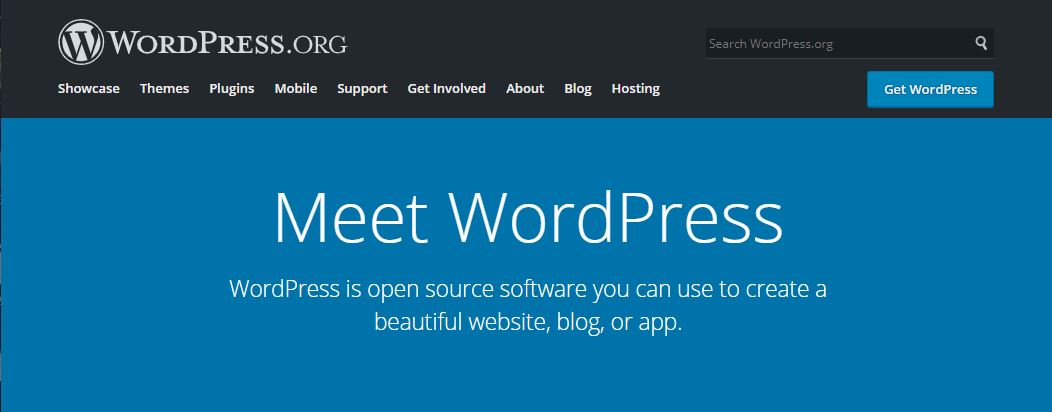
WordPress is my #1 recommendation as blogging platform.
The reason WordPress is my top choice is because it's an all aroung great blogging platform.
WordPress has a large community, has a minimal effort for installation and setup, has a very intuitive interface, a great plugin library and WYSIWYG editor.
Since starting this site, I've spend 90% of my time in the WYSIWYG. Having a great writing experience has been a critical factor to the success of this site.

Besides it being a great CMS platform, it provides an intuitive REST API, which I use myself, to fetch post and data.
CMS plugins
Advanced Custom Fields

The ACF plugin is a must for my WordPress site. ACF allows me to add custom fields to my pages or blog articles.
Front-end tools
To render the UI of the site, I wanted to use Node.js, React with TypeScript.
React makes a great templating tool, and Node.js is a great proxy, and performant server. I also like the idea of of using JavaScript in the front-end and the back-end.
Next.js
Next.js is my go to React framework. It provides me a fantastic developer expereince, TypeScript support, great bundling, and no config is needed.
I use Next.js to make API calls to my WordPress REST API, and render the content to my readers.
Hosting services
CMS hosting
Over the last 7 years, I've tested different hosting providers, and here are the 2 hosting providers I recommend depending on where your site traffic is.
For new sites: Bluehost (www.bluehost.com)
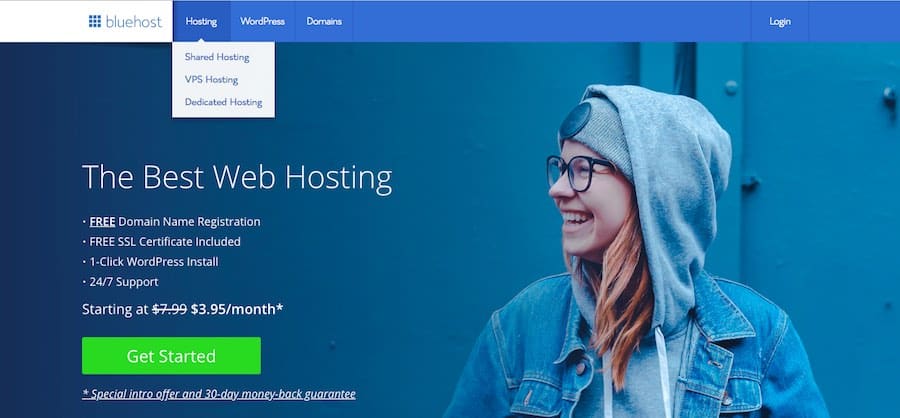
Bluehost is a great platform for new website getting under 100,000 pageviews per month.Bluehost has a great user interface, an awesome customer support team, and their plans are CHEAP.
You get all that for just the starting price of $3.95/mo (49.43% off). You get more perks depending on the tier your choose. And if you click the link below the other tiers can go up to 63% off.
Click to get $3.95/mo discount.
For established sites: WPX (www.wpx.net)
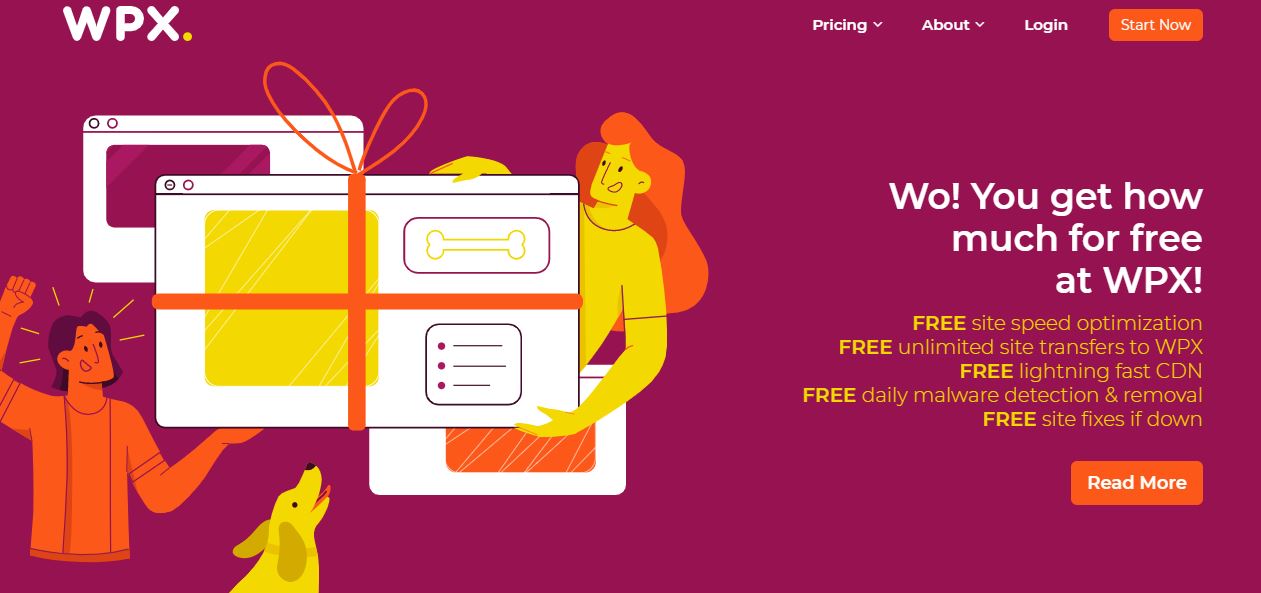
I recommend WPX for established sites or for those who want grade A fast hosting.
The price is very fair for established sites. WPEngine and Pantheon.io cost WAY more than WPX. If you're site is new, I recommend Bluehost as it's way cheaper.
Here's why I recommend WPX:
- Inexpensive for large, established websites.
- Really great server response times.
- Clean and easy to use interface
- Their customer support is top notch.
Front-end hosting: Vercel
Next.js is developed, and maintained by the crew at Vercel. Vercel hosting make it really easy to deploy my Next.js application with 1 simple command!
now --prod