How to handle an input with React hooks
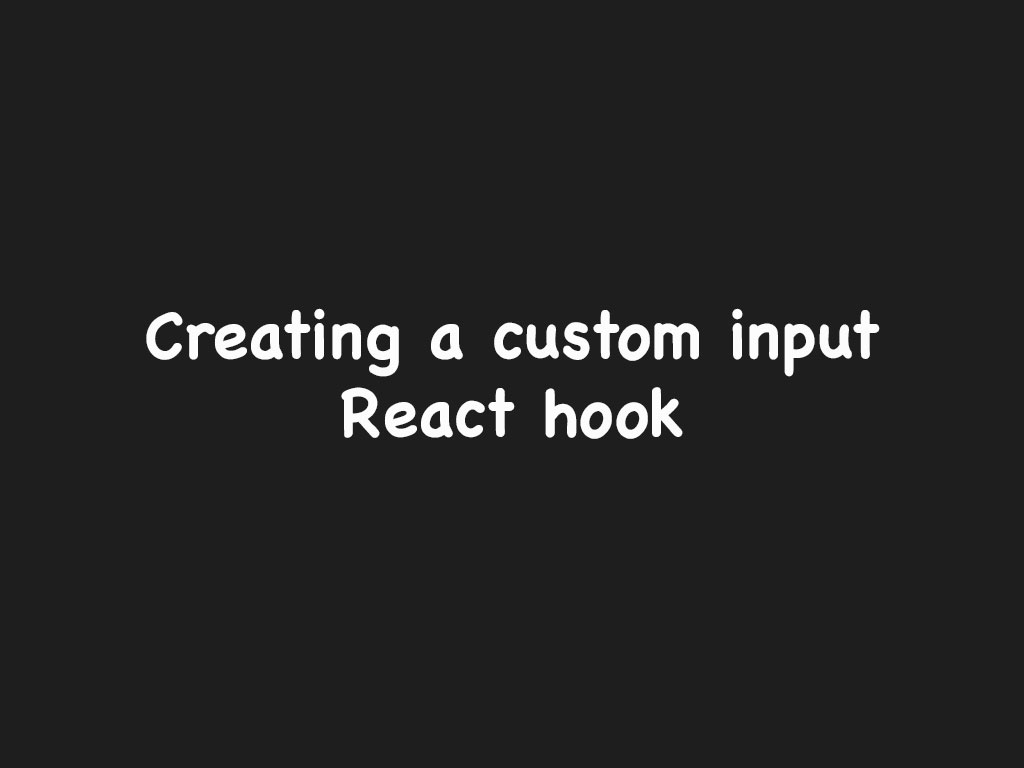
When I first began to write form logic with React hooks, I would write my code as such:
function App() {
const [username, setUsername] = React.useState('');
const [password, setPassword] = React.useState('');
return (
<>
<input type="text" placeholder="jdoe123" onChange={e => setUsername(e.target.value)} />
<p>{username}</p>
<input type="password" placeholder="******" onChange={e => setPassword(e.target.value)} />
<p>{password}</p>
</>
);
}
I realized that this was very repetitive code and got quickly annoyed. I was curious, is there a more efficient way to handle inputs with React hooks?
The answer is yes! We can write a reusable function that returns the input value of the <input /> element itself.
Let’s get started in writing one!
Solution: Writing an input with React hooks
The first step I’ll do is to create a function called useInput.
useInput() will accept an argument called opts, which will allow the developer to pass other input type of properties.
function useInput(opts) {
const [value, setValue] = React.useState('');
const input = <input
value={value}
onChange={e => setValue(e.target.value)}
{...opts} />
return [value, input];
}
Inside useInput() I will create a state hook that will contain the value of the input element and it will be updated onChange event listener. I will also create a variable called input that will hold the JSX element.
The return value will be tuple type, where the first element of the array is the value of the input element, and the second value will be the JSX element itself.
Now let’s see how it would be used in a parent component.
function App() {
const [username, usernameInput] = useInput({ placeholder: 'jdoe123' });
const [password, passwordInput] = useInput({ placeholder: 'Password' });
return (
<>
{usernameInput}
<p>{username}</p>
{passwordInput}
<p>{password}</p>
</>
);
}
Super simple!
Hey, you’ve made it this far! If you found this article helpful, I would appreciate it if you liked or retweet the tweet below!
I like to tweet about React and post helpful code snippets. Follow me there if you would like some too!
