How to add Firebase auth listener to SvelteKit
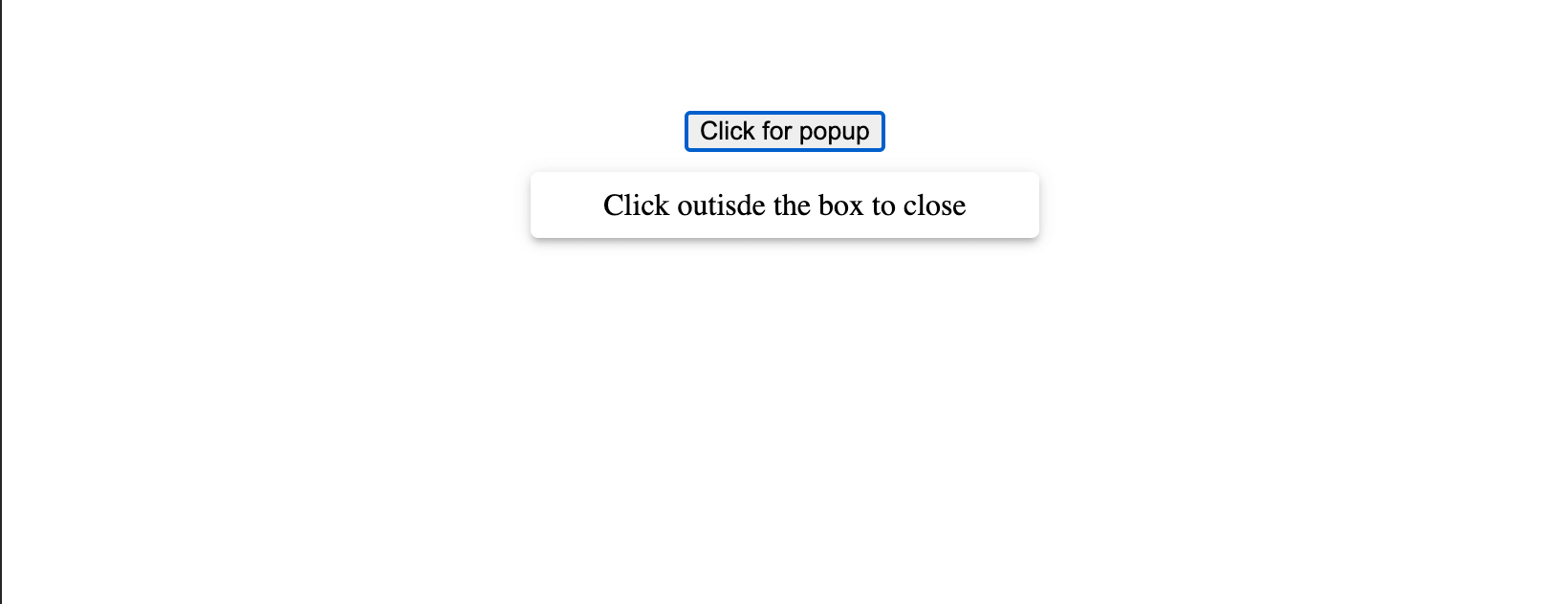
I’ve been working on an application for alfatoro.com and decided to use SvelteKit and Firebase with it. And as I’m attempting to add the authentication layer, vite has been throwing a lot of errors to me:
[vite] Error when evaluating SSR module /src/lib/to/file/path
It seems like the problem is that Firebase has some client only utility that are not server-side friendly. So how do we fix this issue?
The answer is actually really simple. Initialize Firebase & and add onAuthStateChange() listener to the onMount function that Svelte provides!
First, if you’re looking to become a strong and elite Svelte developer within just 23 easy video courses, you might want to look into Level Up Tutorials, What is Svelte Kit for just $49.99. With giant tech companies such as Apple, and Spotify now hiring for svelte developers, wouldn’t it be nice to get ahead of everyone else? Level Up Tutorials will make you into an elite Svelte developer, and will teach you the skillset for you to have the confidence to start applying for Svelte developer positions.
Click here to become a strong and elite Svelte developer: What is Svelte Kit
Disclaimer: The two What is Svelte Kit course links are affiliate links where I may receive a small commission for at no cost to you if you choose to purchase a plan from a link on this page. However, these are merely the course I fully recommend when it comes to becoming a Svelte engineer expert.
Let’s do a simple step-by-step guide on how to add Firebase Auth to a SvelteKit app.
Step 1: Create an auth.svelte component
I like to create a auth.svelte component in the `src/lib/components` directory. This will be used in the __layout.svelte components since it’s the first parent component to each route in the app.
Step 2: Initialize Firebase inside the onMount hook
The next step is to import the utility function initializeApp() and getApps() inside your auth.svelte file.
<script>
import { onMount } from 'svelte';
import { initializeApp, getApps, } from 'firebase/app';
onMount(() => {
if (!getApps().length) {
initializeApp({
// Firebase configurations
});
}
});
</script>
I’m first checking to see if any apps already exist before evocating initializeApp() by checking if getApps() returns an array with elements.
if (!getApps().length) {
// initializeApp()
}
If getApps() returns 0 then I will execute the initializeApp() function.
Step 3: Add Firebase onAuthStateChanged listener
<script>
// ... previous imports
import { getAuth } from 'firebase/auth';
onMount(() => {
// ...initialize code
const auth = getAuth();
auth.onAuthStateChanged(user => {
if (!user) {
return;
}
console.log('user meta data:')
console.log('user uid:', user.uid)
console.log('user display name:', user.displayName)
console.log('user email:', user.email)
})
});
</script>
The next step I took is to import the getAuth() utility function from the firebase/auth library
import { getAuth } from 'firebase/auth';
I then invoked the function and added the onAuthStateChanged() listener to the same onMount hook that we used in step 2.
const auth = getAuth();
auth.onAuthStateChanged(user => {
if (!user) {
return;
}
console.log('user meta data:')
console.log('user uid:', user.uid)
console.log('user display name:', user.displayName)
console.log('user email:', user.email)
})
Step 4: Import auth.svelte in the root __layout.svelte component
The final step is to place this in the root of the __layout.svelte component so every page you create can have access to this listener.
<script>
import Auth from '$lib/components/auth.svelte';
</script>
<Auth />
I like to tweet about Svelte and post helpful code snippets. Follow me there if you would like some too!
