Can you install WordPress in Firebase hosting?

The short answer is no.
Firebase hosting only allows static files such as HTML, JavaScript, images, and CSS stylesheets.
Even Firebase functions wouldn’t allow for a WordPress install. Firebase functions only allows Node.js.
WordPress requires a PHP server for it to run.
Disclaimer: This article contains affiliate links where I may receive a small commission for at no cost to you if you choose to purchase a plan from a link on this page. However, these are merely the tools I fully recommend when it comes to hosting a website.
How to host a WordPress site in Firebase hosting
There is a workaround to host your WordPress site on Firebase hosting.
This is not the same as installing WordPress on Firebase.
What you’ll need to do is export your entire WordPress site as a static site.
There’s a few methods of doing this.
Simply static plugin
You can use a third-party plugin called Simply Static.
Simply Static will generate your WordPress site as a static site.
You can then grab those assets and deploy them to Firebase hosting.
Plugin link: https://wordpress.org/plugins/simply-static/
This is by far the easiest solution. If you want a more developer approach with React components and more custom control, try the next solution.
Next.js static site generator SSG
Next.js is a React framework that allows you to create full end-to-end sites and applications with ease.
Next.js also allows you to export dynamic sites such as WordPress and convert them into static files.
I have an article how you can fetch WordPress content via REST API, “How to make WordPress headless and fetch posts with JavaScript“.
With this approach comes a bit more work with development, but you have a lot more control of your site.
More info on Next.js SSG here: https://nextjs.org/blog/next-9-3#next-gen-static-site-generation-ssg-support
If you’re looking for nothing too complicated and just a simple, easy to use, and reliable WordPress hosting service, checkout the recommendations below.
Recommended WordPress hosting sites
These following WordPress hosting services provide reliable site performance, uptime, ease of use, and great customer service.
1. Bluehost (www.bluehost.com)
Bluehost is one of the most trusted WordPress hosting service providers. Especially since they are recommended by WordPress.org.
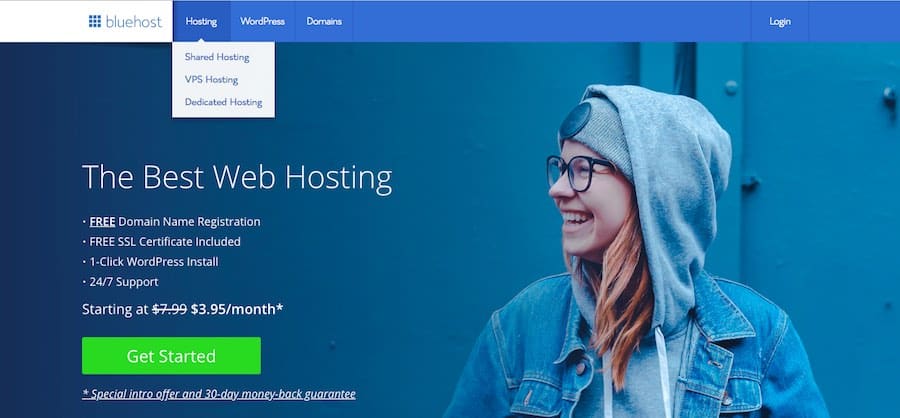
Here’s what I like about them:
- Free SSL certificate included
- Free domain name for 1 year
- 24/7 support
- Automatic WordPress install and updates
You get all that for just the starting price of $3.95/mo (49.43% off). You get more perks depending on the tier your choose. And if you click the link below the other tiers can go up to 63% off.
What I don’t like about them:
- No monthly plan
The only con I have about Bluehost is that they don’t have a monthly plan. It’s all a 1 shot payment.
They do have a 30-day money back guarantee policy, so if you don’t like them you got nothing to worry about.
Click to get $3.95/mo discount.
2. SiteGround (www.siteground.com)
SiteGround pride themselves on their fantastic customer support.
They have responds to phone calls in seconds, and reply to support tickets within 10 minutest on average. And they are always available on their 24/7 via chat message.
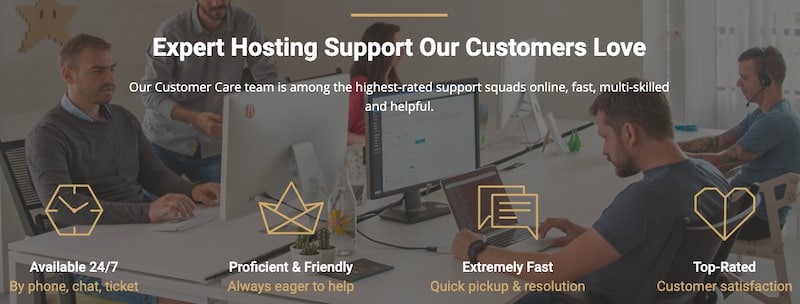
When it comes to best in customer service for WordPress hosting, I really like them.
Their performance is top notch. They’re infrastucture is powered by Google Cloud servers.
Let’s start with what I dislike about them first; and that is sometimes they have higher renewal fees.
But I believe their pros outweigh their cons, by a long shot.
- Fantastic customer support (24/7)
- Free SSL certificate
- Free CDN
- Great site performance
- Great uptime
Click here to see SiteGrounds’s current pricing.
I like to tweet about WordPress and post helpful code snippets. Follow me there if you would like some too!
