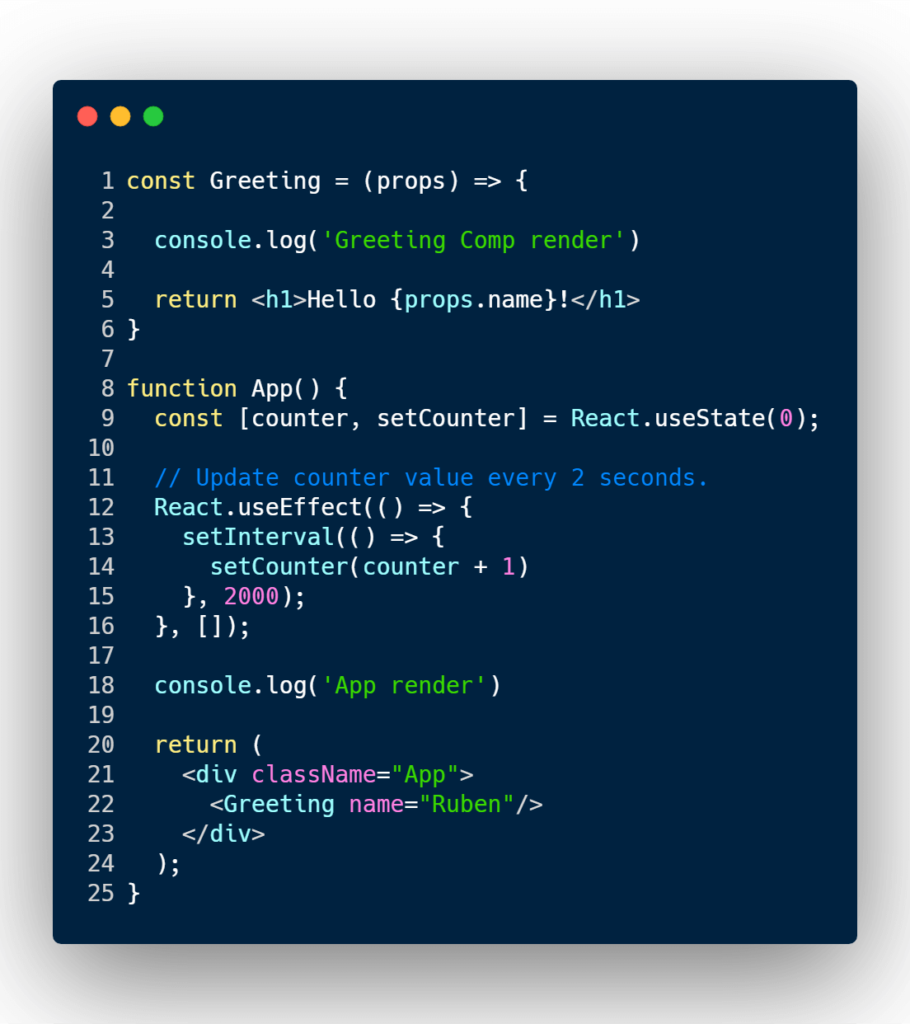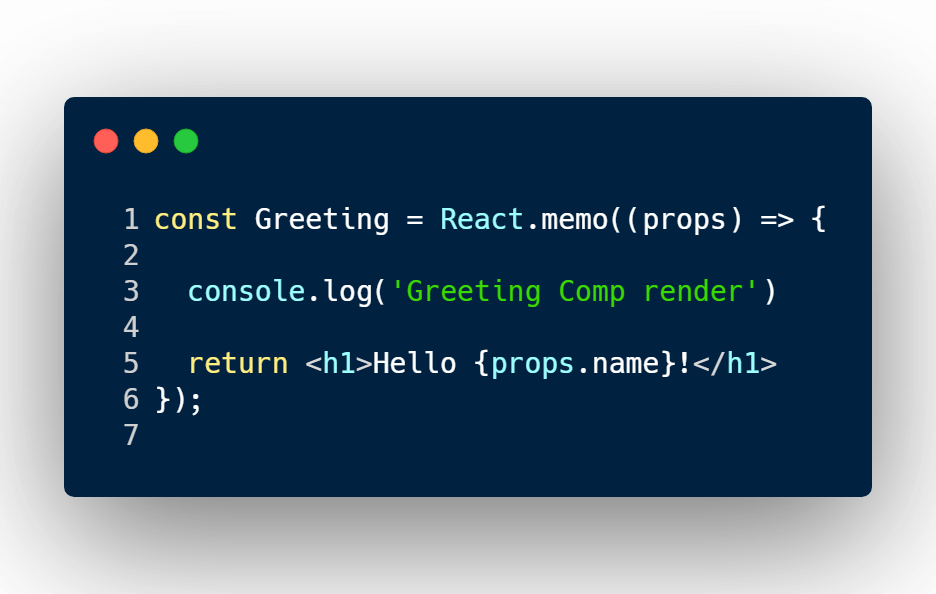How to prevent re-renders on React functional components with React.memo()

If you’re using a React class component you can use the shouldComponentUpdate method or a React.PureComponent class extension to prevent a component from re-rendering. But, is there an option to prevent re-rendering with functional components?
The answer is yes! Use React.memo() to prevent re-rendering on React function components.
First, if you’re looking to become a strong and elite React developer within just 11 modules, you might want to look into Wes Bos, Advanced React course for just $97.00 (30% off). Wouldn’t it be nice to learn how to create end-to-end applications in React to get a higher paying job? Wes Bos, Advanced React course will make you an elite React developer and will teach you the skillset for you to have the confidence to apply for React positions.
Click here to become a strong and elite React developer: Advanced React course.
Disclaimer: The three React course links are affiliate links where I may receive a small commission for at no cost to you if you choose to purchase a plan from a link on this page. However, these are merely the course I fully recommend when it comes to becoming a React expert.
The answer: use React.memo()
React.memo(YourComponent);
Before I jump into the React.memo() code example, let’s cover a couple basic things about React functional components.
What is a React functional component and how to create them
React functional components are React components built in a function rather than class.
// Style 1
function NormalFunctionComponent() {
return <h1>Greetings earlthing!</h1>
}
// Style 2
const FunctionComponentWithCurlies = () => {
return <h1>Greetings earlthing!</h1>
}
// Style 3
const FunctionComponentWithParanthesis = () => (
<h1>Greetings earlthing!</h1>
);
As you can see above, there are 3 styles of creating a React functional component.
The one that really stands out the most is style #3. In that style, you can’t add any logic into the function.
React functional components are great, because it’s really is to read, and really easy to maintain.
But it does lose some of features that the React.Component class provides. Luckily some of those features, if not, near all, have been provided through there recent addition called React hooks.
React functional components are always the render lifecycle method
React functional components do not have lifecycle methods.
Let’s study the code below.
const Greeting = props => {
console.log('Greeting Comp render');
return <h1>Hi {props.name}!</h1>
};
function App() {
const [counter, setCounter] = React.useState(0);
// Update state variable `counter`
// every 2 seconds.
React.useEffect(() => {
setInterval(() => {
setCounter(counter + 1);
}, 2000);
}, []);
console.log('App render')
return <Greeting name="Ruben" />
}
I will be using the new React hook api in these examples. If you’re not familiar I recommend you reading these articles:
We have 2 React components. One is a greeting component that prints out “Hello [person_name]”, and it also logs in the console when it renders.
The second React component is the App component, and it uses the Greeting component.
But the App component is doing a couple of other things. One it’s creating a new state property called, counter.
And when the App component mounts, it updates the the counter value every 2 seconds.
So what is gonna happen?
Well, anytime a React component prop or state changes, it’s going to get re-rendered. And that React component that has changed, will force any other children React components to re-render as well.
So in the example above, the Greeting component will always get re-rendered.
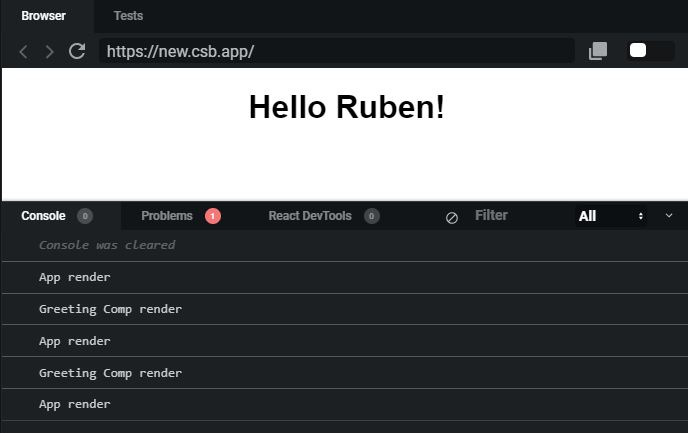
I want to avoid re-rendering the Greeting component, but how?
Since React functional components don’t have access to shouldComponentUpdate(), and it’s not a React pure component class, I’ll have to use a new strategy to achieve a pure like function behavior.
We’re gonna memorize it! I mean memoize it!
Memoization a React functional component with React.memo()
To optimize, and prevent multiple React renders, I’m going to use another React tool called React.memo().
But what’s memoization?
In programming, memoization is an optimization technique. It’s primarily used to speed up computing by story the result of a function and returning the cached result, when the same inputs occur again.
Keyword, same inputs.
If we take a look at the Greeting component, I think it fits the criteria of the definition.
The Greeting component is a function, and it’s receiving the same inputs every single time (name equals “Ruben”).
So let’s put it to use.
const Greeting = React.memo(props => {
console.log("Greeting Comp render");
return <h1>Hi {props.name}!</h1>;
});
All I need to do in the Greeting component is wrap it another function called React.memo().
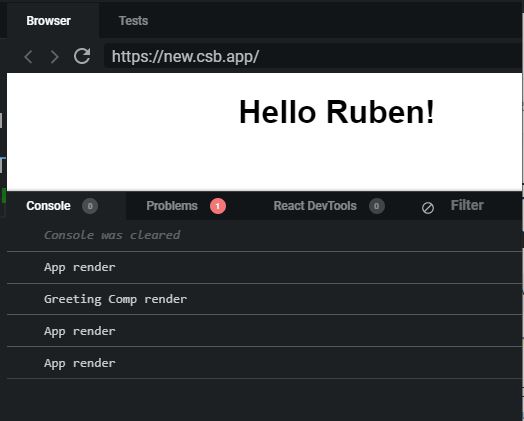
In the console, you can see that the App component is still rendering, but the Greeting component only rendered once.
Thus avoiding multiple renders, hoorraayyy!
Don’t confuse React.memo() vs React.useMemo()
You might run into React.useMemo() and think that it’s the same as React.memo(). In a way, yes but no.
React.memo() is a HOC (higher order component) meant to optimize a React functional component.
React.useMemo() is more generic, and optimizes a value.
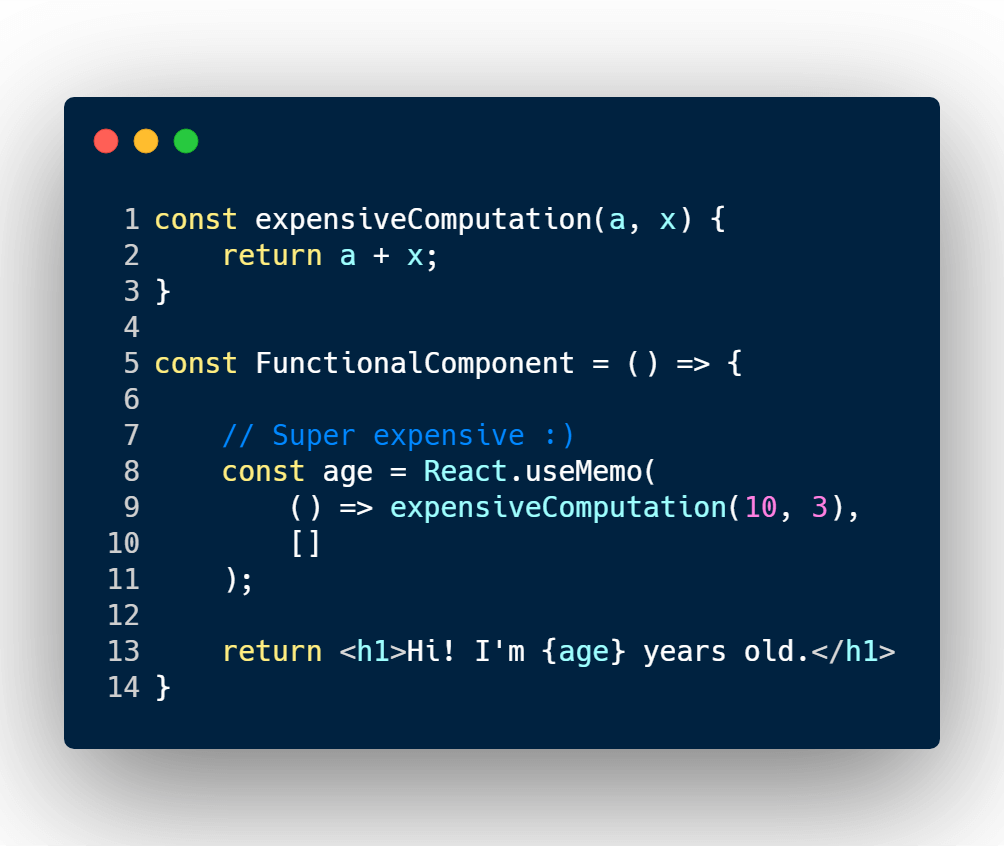
Conclusion
React.memo() is a great React tool that lets you optimize performance, and replicate a shouldComponentUpdate and React.PureComponent for functional components.
Don’t confuse it with React.useMemo()!
Happy coding!
Oh wow, you’ve made it this far! If you enjoyed this article perhaps like or retweet the thread on Twitter:
First, if you’re looking to become a strong and elite React developer within just 11 modules, you might want to look into Wes Bos, Advanced React course for just $97.00 (30% off). Wouldn’t it be nice to learn how to create end-to-end applications in React to get a higher paying job? Wes Bos, Advanced React course will make you an elite React developer and will teach you the skillset for you to have the confidence to apply for React positions.
Click here to become a strong and elite React developer: Advanced React course.
Disclaimer: The three React course links are affiliate links where I may receive a small commission for at no cost to you if you choose to purchase a plan from a link on this page. However, these are merely the course I fully recommend when it comes to becoming a React expert.
I like to tweet about React and post helpful code snippets. Follow me there if you would like some too!